PDFtoLINK
PDF to Link converts your documents into shareable URLs instantly. The fastest way to share PDFs online.
Upload your file
Drag & drop your file here, or click to browse
Supported formats: PDF, Images, Video, Audio
Max file size: 2 MB
How It Works
Three quick steps to convert your PDF into a shareable link.
Upload
Click the upload button and choose the PDF you want to share.
Get the URL
When the upload finishes, copy the secure link or download the QR code.
Share
Send the link or QR code and track how people engage with your document.
Why Choose PDF to Link?
PDF to Link transforms how you share documents. Fast, secure, and reliable.
Instant PDF to Link Conversion
PDF to Link processes your documents instantly. Upload and get your shareable URL in seconds.
Easy PDF to Link Sharing
Every PDF to Link URL works across all platforms. Share on email, social media, or anywhere.
Secure PDF to Link
Your PDF to Link files are protected with enterprise-grade encryption. Add passwords for extra security.
Popular Use Cases
Host documents online and share them instantly without worrying about attachments or outdated files.
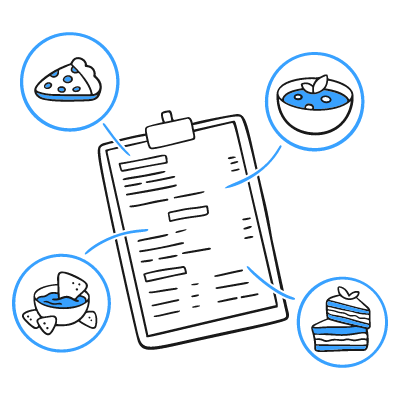
Host an online menu
Replace printed menus with a single QR code. Update your PDF and every guest sees the latest dishes immediately.
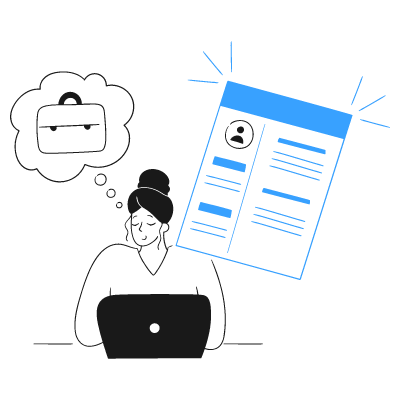
Host your resume
Share a professional portfolio or résumé link that always points to the latest version.
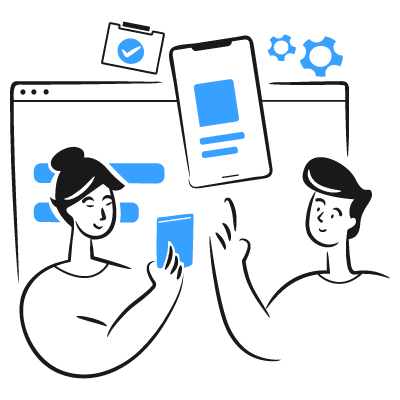
Share brochures
Distribute marketing brochures, product guides, or event handouts with a simple link or QR code.

Deliver legal documents
Provide contracts, policies, or compliance documents securely with access tracking.
Trusted by Professionals
“PDF to Link has revolutionized how we share documents with our clients. No more email attachments - just clean, professional links.”
“The speed and simplicity of converting PDFs to shareable links is incredible. Our team productivity has increased significantly.”
“Perfect for sharing portfolios and presentations. The links work flawlessly across all devices and platforms.”
Frequently Asked Questions
Everything you need to know about converting PDFs to shareable links
Free PDF Tools
Professional PDF tools to help you work more efficiently - all in your browser, no software required